I'm interested in getting some air circulation in my coolidor, and was looking around for some options.
I came across this:
https://www.canadahumidor.com/air_ci..._ribbon_cable/
However, I thought to myself, why spend $70 on something that looks like $3 worth of material.
Does anyone have experience making something like this?
If so, what are the components I need?
Thanks in advance.
P.S. Humidity rises, so pushing it down is something to consider.
User Tag List
Results 1 to 5 of 5
Thread: Air Circulation
-
02-24-2023, 07:27 PM #1Bummin' Around

- Join Date
- Feb 2015
- Posts
- 123
- Ring Gauge
- 60
- Mentioned
- 13 Post(s)
- Tagged
- 0 Thread(s)
Air Circulation
-
02-24-2023, 10:14 PM #2Royal Bum

- First Name
- Josh
- Join Date
- Feb 2015
- Location
- Wichita Falls, TX
- Posts
- 3,149
- Ring Gauge
- 940
- Mentioned
- 308 Post(s)
- Tagged
- 0 Thread(s)
There are some fans on Amazon with variable speeds. Not required but an option. Need a power adapter or USB adapter fans. Another option is maybe a timer they don't need to stay on often. I got a fan with a speed control but when I left it running to much my humidity dropped. So a few minutes a day should be plenty.
-
02-24-2023, 11:10 PM #3Administrator

- First Name
- Mark
- Join Date
- Feb 2015
- Location
- Omaha
- Posts
- 6,274
- Ring Gauge
- 1910
- Mentioned
- 652 Post(s)
- Tagged
- 1 Thread(s)
A 12 v AC adapter or a LED transformer such as for LED strip light strips.
You might even have a spare AC adapter lying around. For the fan, I scavenged from a PC power supply.
There are various ways to wire the adapter to the fan; some more elegant than others. Perhaps even an on/off switch inline if desired. I recommend plugging it into a cheap timer outlet to cycle briefly once or twice a day. It doesn’t have to run continuously.
Sent from my iPhone using Tapatalk
-
Post Thanks / Like - 0 Thanks, 1 Likes
 josh lucky 13 liked this post
josh lucky 13 liked this post
-
03-01-2023, 03:03 PM #4Lonely Wandering Bum

- First Name
- Bruce
- Join Date
- Mar 2022
- Location
- NW Arkansas
- Posts
- 94
- Ring Gauge
- 216
- Mentioned
- 33 Post(s)
- Tagged
- 0 Thread(s)
If it was me, I'd buy a cheap usb fan. Run the cable out the cooler drain hole. Plug the USB into a power block plugged into a smart plug like this Govee. https://www.amazon.com/Govee-Bluetoo.../dp/B09CDF995R
Way more programmability than the old style timer switch I used way back when in my wine coolerdor.
I have a more complicated arrangement set up in my walk in, but the concept is the same.
-
Post Thanks / Like - 0 Thanks, 3 Likes
-
03-01-2023, 08:35 PM #5Lonely Wandering Bum

- First Name
- Bruce
- Join Date
- Mar 2022
- Location
- NW Arkansas
- Posts
- 94
- Ring Gauge
- 216
- Mentioned
- 33 Post(s)
- Tagged
- 0 Thread(s)
Behold the power of Govee software and components. I just hacked this together a few minutes ago. If you get a Govee hygrometer to go along with the Govee plug, this is the level of automation you can do for well under that $70 kit from Cigar Oasis.
What it does.
If humidity reads greater than 67%, then turn the fan on for 30 minutes. Regardless of the current humidity reading, turn off the fan after 30 minutes.
From here you just need to play around with the 67% humidity trigger percentage until you land on one that works for your cooler. You can also set the fan run time from 1 minute to hours. I just picked 30 minutes randomly.
The sky is the limit for automation. With a little more work, I'm sure I could make this a bit more robust to have the fan turn on at 68% and run until humidity dropped to 66% and have that be the trigger to turn the fan off.
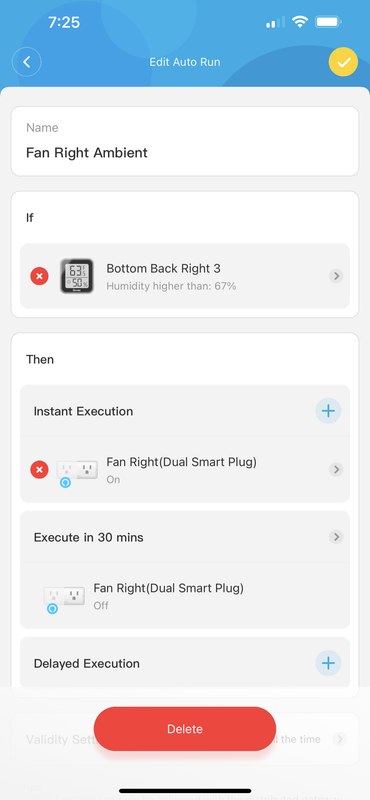
Last edited by Ljutic; 03-01-2023 at 08:42 PM.
-
Post Thanks / Like - 1 Thanks, 0 Likes
 Nature thanked for this post
Nature thanked for this post




 Reply With Quote
Reply With Quote